GitHub
To do the homework assignments in CSCI 150, you will need a GitHub account. GitHub is a platform that hosts software projects and is used widely for both academic and industry software development.
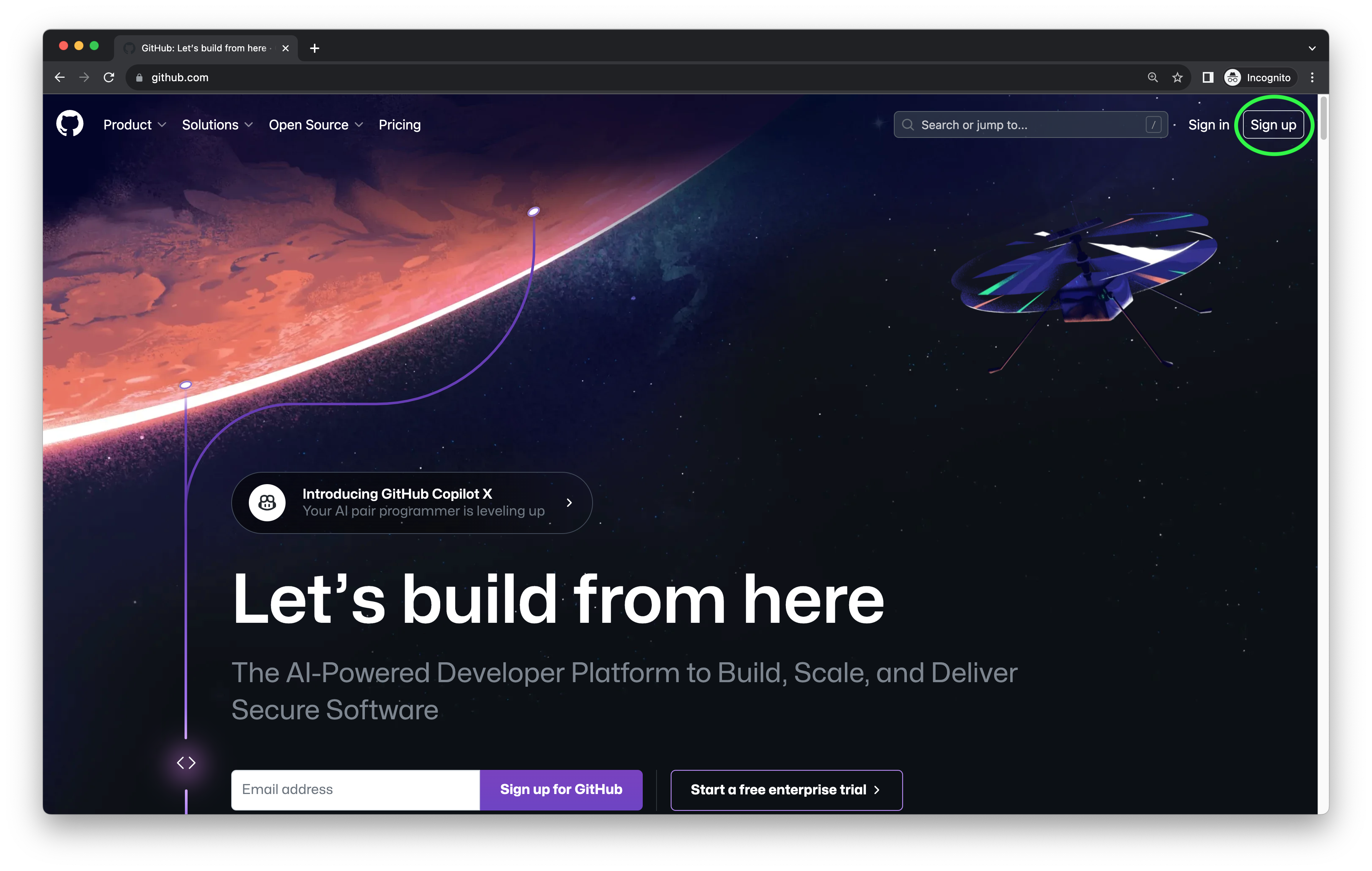
Let’s make a GitHub account!
- In your web browser, go to https://github.com/
- Click on the Sign Up button on the top right corner of the webpage.
- Follow the instructions to enter an email, password, username, etc., then verify your account over email. We recommend that you use your Oberlin email address. Using your Oberlin email address gives you added benefits such as free Github Pro while you are a student!
- You are encouraged, but not required, to apply for GitHub’s Student Developer Pack resources. The Developer Pack provides students with a lot of resources such as online tutorials to help grow your computer science knowledge. If you choose not to register now, you can always register later.
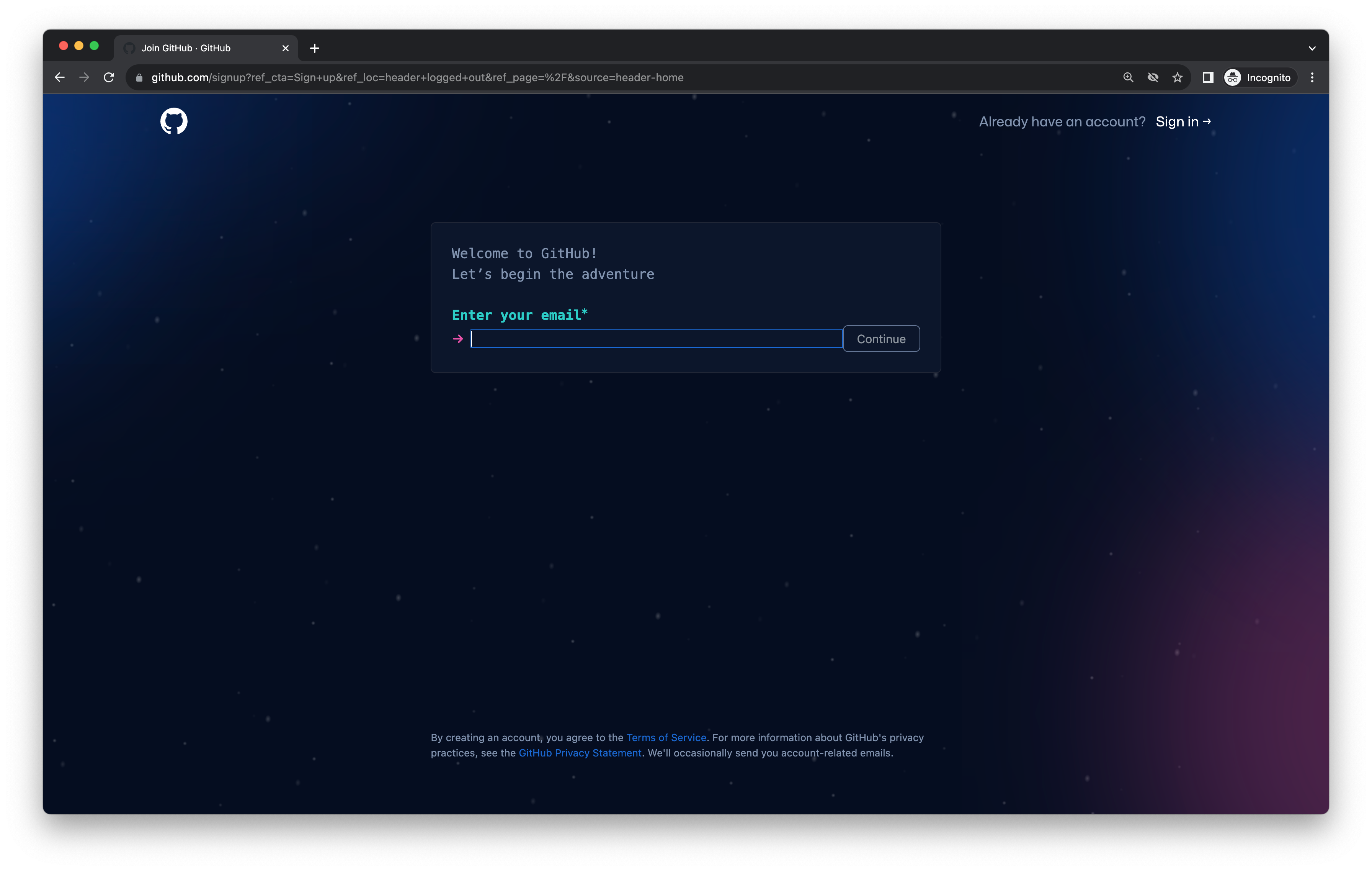
Each homework assignment is a different coding project and therefore will have a different invitation link and repository. A GitHub repository stores all of the files for a specific software project and records a history of how the project was edited over time. More on all this later once we start writing and saving programs.
Joining GitHub Classroom and Creating Assignment Repositories
Each lab begins with a distinct assignment link. Normally, your instructor will share the assignment 1 link via lecture slides or Blackboard announcement. Accepting the assignment will create a copy of the assignment that is only accessible to you, in which you can write your individual responses to the lab.
When you start an assignment in GitHub Classroom for the first time, you’ll be asked to join the classroom and claim an identifier. The identifier options are based on the roster from Oberlin’s Blackboard – If you don’t see your name as expected on GitHub Classroom or Blackboard, you can skip this step for now and then follow up with your instructor before the Lab 1 deadline. Please make sure you only claim your own identifier and not someone else’s! Double check before you click!
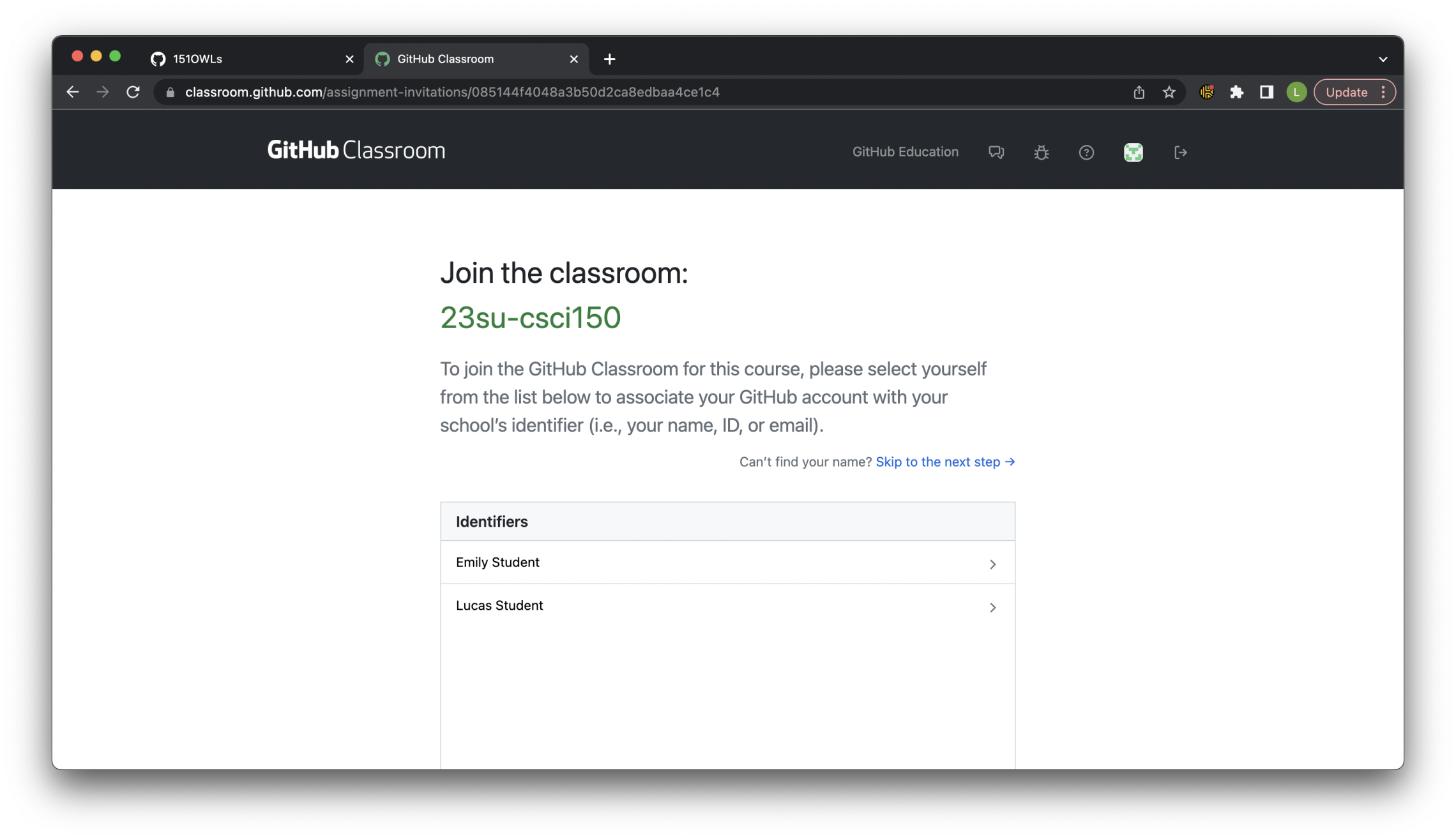
Click “Accept this assignment,” wait for the repository to configure, then refresh the page.
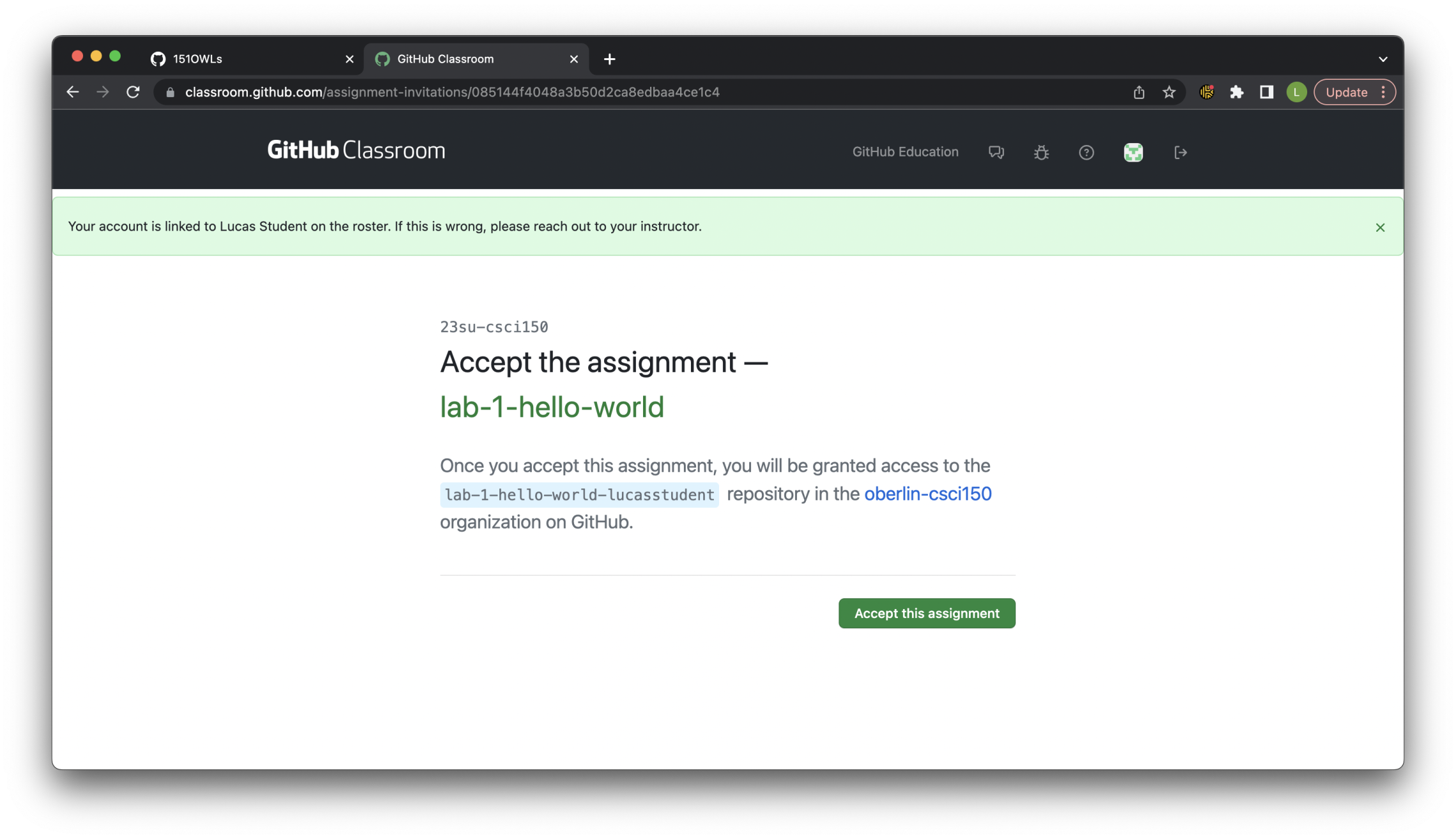
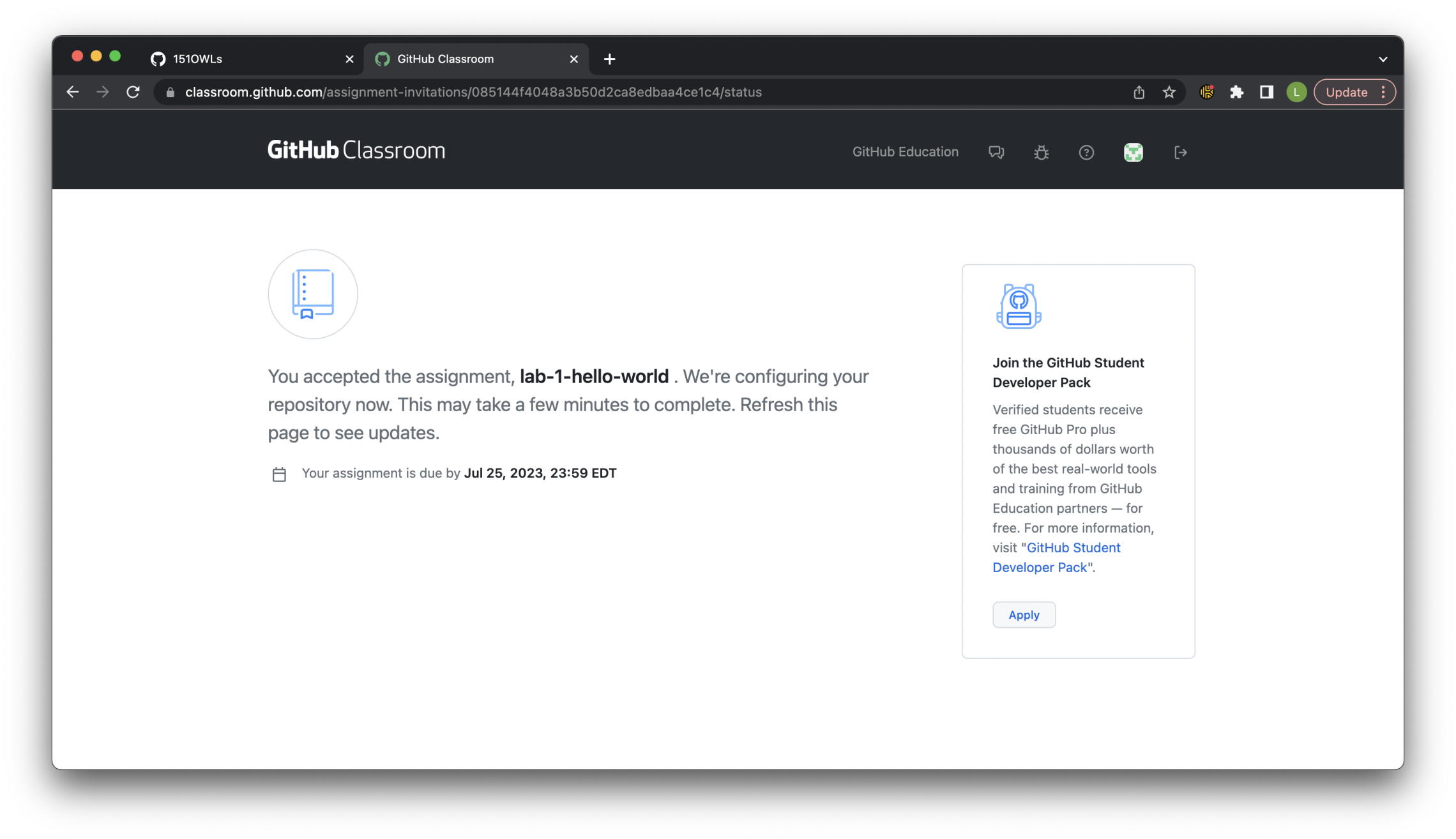
When you see “You’re ready to go!” click the blue link to enter your Lab 1 repository!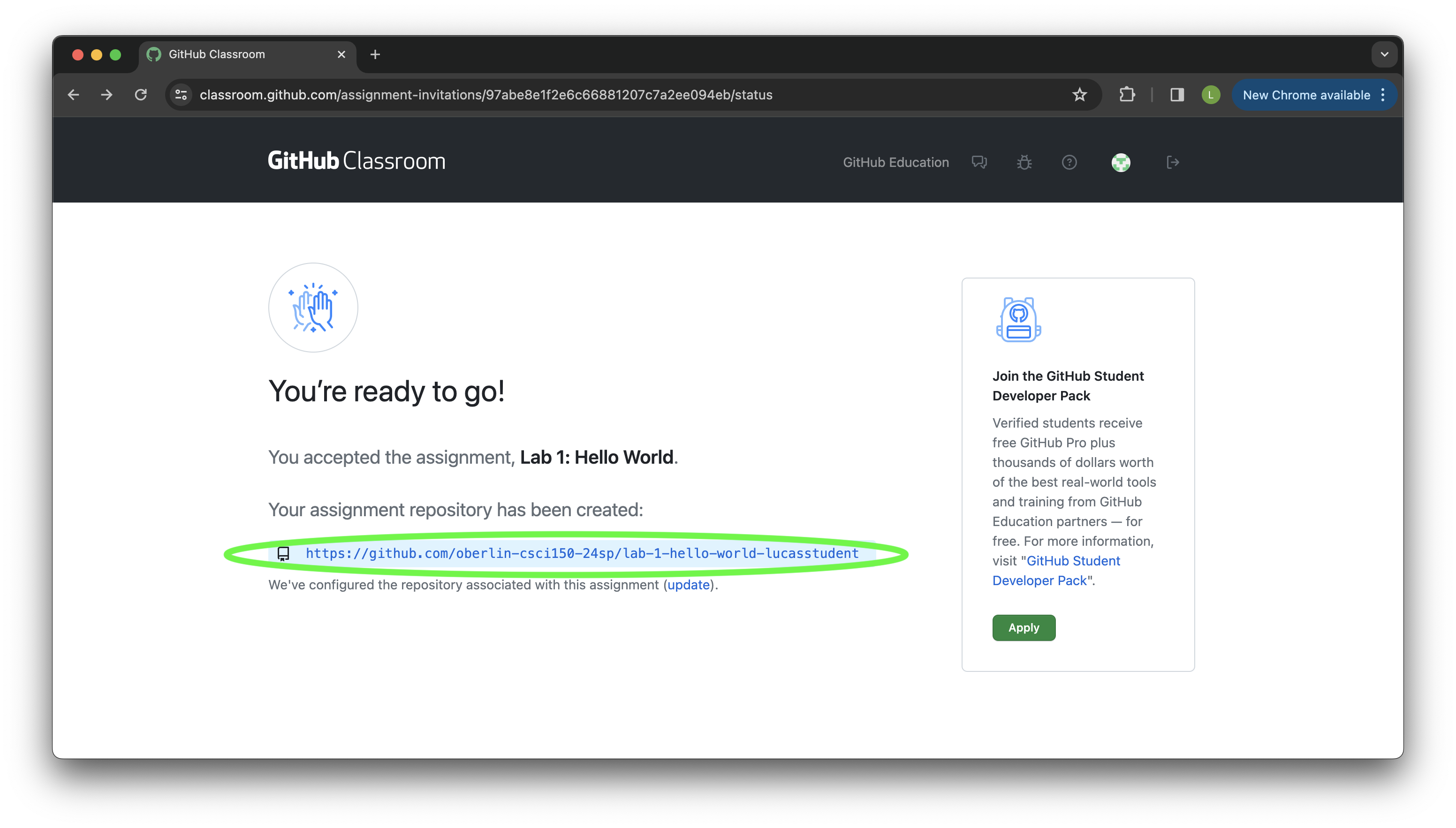
At this point, you should see something like the screenshot below. If you don’t yet, this is a good time to ask a lab helper or instructor to help troubleshoot. (Don’t worry if you see a light themed version instead – this can be adjusted in Github settings.)
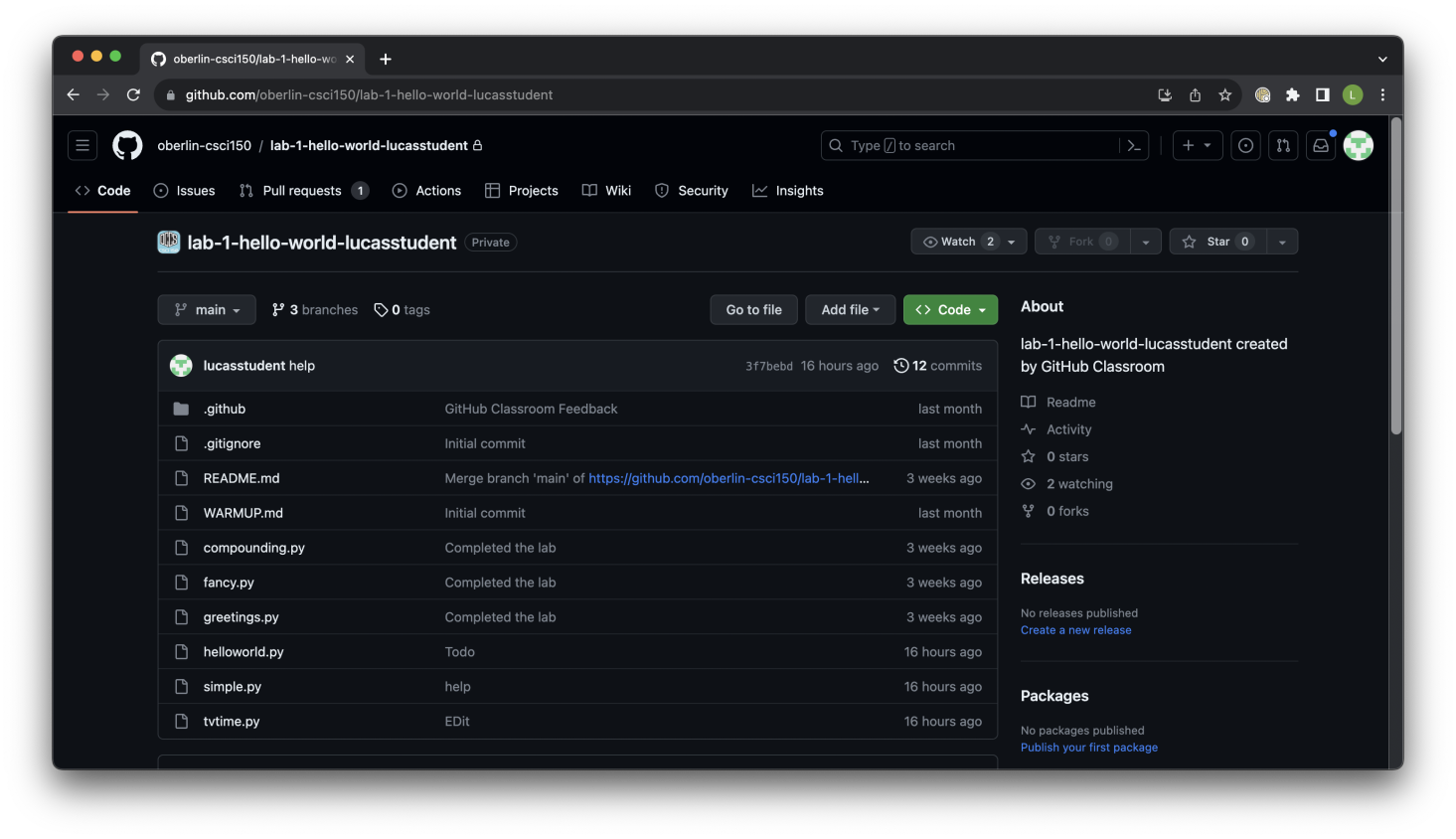
Welcome to your first CSCI 150 repository! A GitHub repository stores all of the files for a specific software project and records a history of how the project was edited over time. It’s similar to a folder on Google Drive or your computer’s file system. When you open the repository page for the first time, take note of its name (“lab-1-hello-world-lucasstudent” in the screenshot above), the “starter code” files included with each assignment (README.md, helloworld.py, and more!), and the green <> Code button. Yes, there are many more links and jargon here – We’ll discuss them later as needed.
If you have questions or encounter roadblocks during account setup, please follow up during your section’s lab period. Your lab instructor and lab helpers are excited to help troubleshoot.