CS-151 Labs > Lab 6. Binary Tree
Part 2. Loading a binary tree from a file
Your task for this part is to implement the loadTreeFromFile() method in the
TreeLoader class. We’ll walk you through it.
The tree files for this lab list the nodes of the tree in postorder sequence, one node per line. Each line contains a string, which is the data value stored in the node, and two tag bits. The first tag bit indicates whether or not this node has a left child or not (1 = yes, 0 = no). The second tag bit indicates whether the node has a right child or not.
Let’s look at an example.
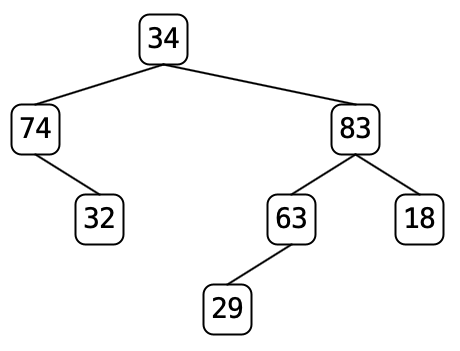
The tree above is represented as 32 0 0 74 0 1 29 0 0 63 1 0 18 0 0 83 1 1 34 1 1
The information in the file is sufficient to uniquely determine a binary tree. The tree can be constructed from the file using the following algorithm.
- Create an empty stack of binary trees (i.e. Stack<BinaryTree
>) - while there is another line of input in the file
- read a line (containing
dataand two tags) - if right tag is 1, pop an element from the stack and call it
right - if left tag is 1, pop an element from the stack and call it
left - create a new binary tree with
dataas its root andleftandrightas its subtrees, if they exist, or newEmptyTreeobjects if they don’t - push the new tree onto your stack
- read a line (containing
When you exit the while loop, the stack should contain one element.
This element is the tree represented by the file data (so return it!).
If the stack is empty, the tree has no nodes, so the tree must be an EmptyTree.
Note: The input file is left then right, but the algorithm uses the right value first, then the left. This is not a typo.
You need to implement this algorithm in the loadTreeFromFile() method.
The method should create a Scanner object to read strings from the file whose name is given as an argument. It should create a Stack of BinaryTree<String> objects to use as a work area. You can use Java’s standard Scanner and Stack classes.
Note: Use Java generics in your code when declaring and instantiating a tree or stack. (For example, use BinaryTree<String> and Stack<BinaryTree<String>>.)
Test out your program, using TreeApp and clicking Load File. If you load trees/tree7.txt, you should see the tree shown above.