CS-151 Labs > Lab 7. Tree Map
7.2. Book Search
In this part of the lab, you will use MyTreeMap to implement several methods
of looking up books that are present in the GoodReads data which was provided.
A GUI has been created for you in the BookSearchFrame class. You can run the
main() method in this class. You’ll see something like the following image.
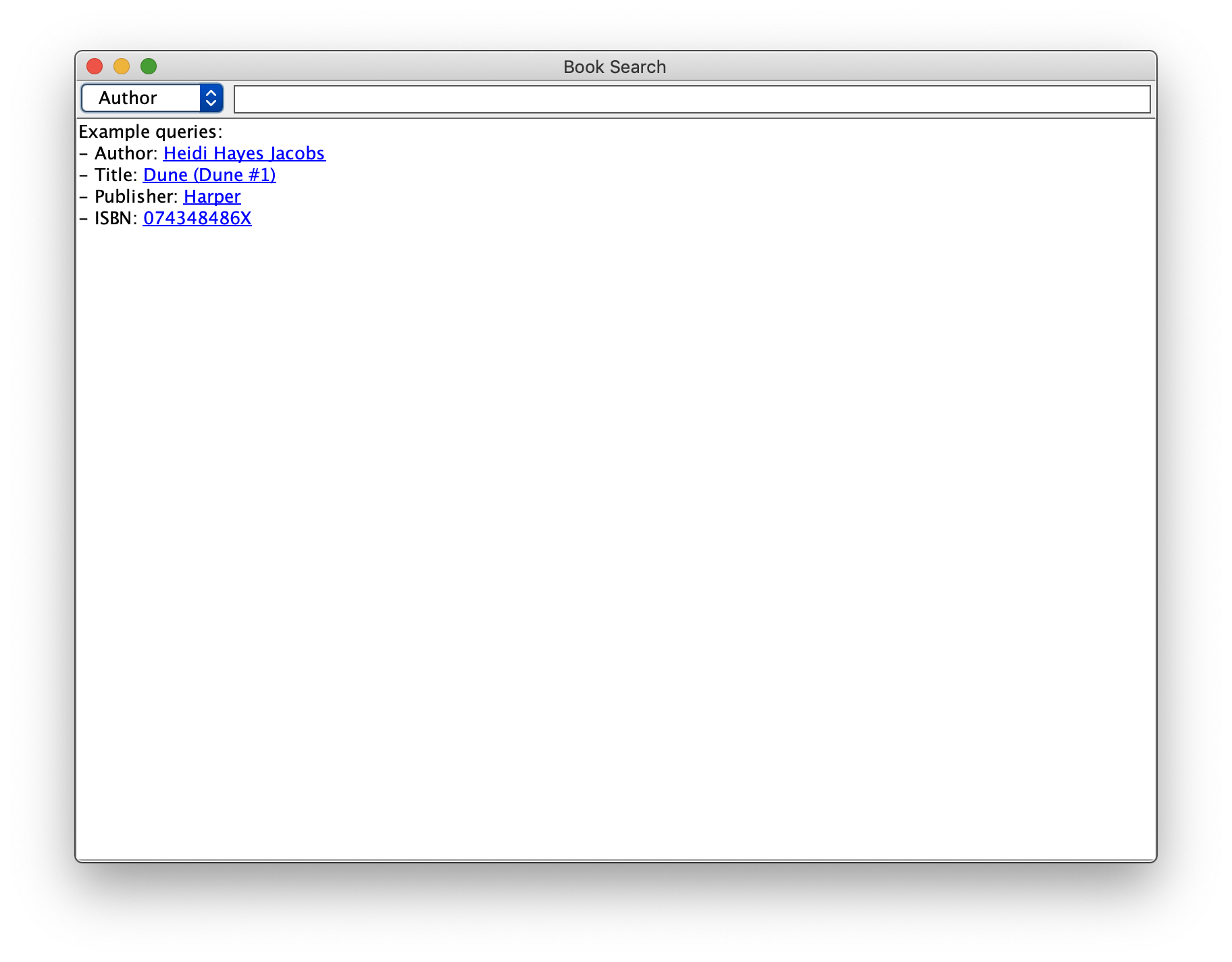
You can select different sorts of book searches, but because we’re going to be
looking the items up in a TreeMap, the searches will have to exactly match
what’s in the GoodReadsData.txt file. You can also click on the blue links to
perform the specified search…at least once you implement the required methods.
Your task is to implement the methods in BookFinder.java.
BookFinder(String path)- The constructor is passed a path to the
GoodReadsData.txtfile. You need to open the file using something likeScanner scanner = new Scanner(new File(path), "UTF-8");The parameter
"UTF-8"informs the scanner that the file has been encoded using the UTF-8 Unicode encoding.Each line of the file contains five, comma-separated fields: ISBN, authors, title, publisher, and GoodRead’s rating. For example,
0446676500,Martin Luther King Jr./Clayborne Carson,The Autobiography of Martin Luther King Jr.,Grand Central Publishing,4.35represents the data
- ISBN: 0446676500
- Authors: Martin Luther King Jr. and Clayborne Carson
- Title: The Autobiography of Martin Luther King Jr.
- Publisher: Grand Central Publishing
- Rating: 4.35
Note that in the author field, authors are separated by a
/character.Read in each line using your scanner, split it into the five fields. Split the author field into 1 or more authors and create an instance of the
BookDataclass to represent the book. (You should not modify theBookDataclass itself.)Add the
BookDatato theisbnToData,titleToData,authorToData, andpublisherToDatamaps. Note that the last three of those maps haveArrayList<BookData>as values rather than just a singleBookData. If a book has multiple authors, add an entry toauthorToDatafor that book once for each author. List<BookData> searchByAuthor(String author)List<BookData> searchByTitle(String title)List<BookData> searchByPublisher(String publisher)BookData searchByIsbn(String isbn)- Implement each of these methods by looking the information up in the appropriate map.
Once you’ve implemented these methods, you should able able to run your GUI and perform some searches. I found it interesting to search for an author and see who they have published with. For example, try out an author search for Terry Pratchett.