CS-151 Labs > Lab 8. Hash Map
Part 2. Text Generation
Markov Models
You will be using a Markov model for the somewhat silly purpose of generating stylized pseudo-random text; however, Markov models have plenty of “real” applications in speech recognition, handwriting recognition, information retrieval, and data compression.
Our Markov model is going to generate one character of our output at a time. In order to determine what this next character is, we will need to look at the sample text to determine what character is most likely to occur at this point in the text. In order to determine what character is most likely to occur, we look at the last few characters we generated, and try to find those character in our sample text. Hopefully we’ll find it a bunch of times, and from these occurrences we try to figure out what character should occur next.
For example, suppose we have already generated the text I do not like them,
and we want to determine the next character. Then, we may look in the sample
text for all occurrences of the substring ke them, , and we may find that
the substring occurs 10 times: 7 times it is followed by Sam-I-am, 2 times
it is followed by on a boat,
and once it is followed by on a house. Then, with 7/10 probability, the next
character is an S, and with 3/10 probability it is an o.
Now if you think about it, the further back we look in the text, the more our generated text will resemble the original. However, looking farther back requires a lot more work and space, and produces less interesting text. So there are trade-offs to consider. The Markov model formalizes this notion as follows.
An order 0 Markov model looks in the sample text for the previous 0 characters
of our generated text. That is, given an input text, you compute the Markov
model of order 0 by counting up the number of occurrences of each letter in
the input and use these as the frequencies. For example, if the input text is
agggcagcgggcg, then the order 0 Markov model predicts that each character is
a with probability 2/13, c with probability 3/13, and g with probability 8/13.
This has the effect of predicting that each character in the alphabet occurs
with fixed probability, independent of previous characters.
Characters in English text are not independent, however. An order k Markov
model looks back at the previous k characters in the generated text, and
bases its prediction on that substring of length k. That is, given an input
text, you compute a Markov model of order k by counting up the number of
occurrences of each letter that follows each sequence of k letters. For
example, if the text has 100 occurrences of th, with 50 occurrences of
the, 25 occurrences of thi, 20 occurrences of tha, and 5 occurrences of
tho, the order 2 Markov model predicts that the next character following
th is e with probability 1/2, i with probability 1/4, a with
probability 1/5, and o with probability 1/20.
Representation of a Markov model
Mathematically, an order k Markov model is a set of states and transitions between states. Each state represents the most recent k characters that have been generated. Each transition is associated with a character to generate and the probability of generating that character.
Let’s look at an example. If k is 2 and the input string is agggcagcgggcg,
then the Markov model will be constructed by looking at each substring of
length 2 and looking at the letter that follows it.
ag ↦ g
gg ↦ g
gg ↦ c
gc ↦ a
ca ↦ g
ag ↦ c
gc ↦ g
cg ↦ g
gg ↦ c
gc ↦ g
This is the basis for our transitions. Notice that since the final two
characters in the input string aren’t followed by a character, they’re not
included in the list. If you look carefully at the list, you’ll notice that
there are only five distinct 2-letter substrings, ag, gg, gc, ca, and
cg. These are our states.
We can summarize our list by counting how many times each k-letter substring is followed by a given character.
ag ↦ 1 c, 1 g
ca ↦ 1 g
cg ↦ 1 g
gc ↦ 1 a, 2 g
gg ↦ 2 c, 2 g
That is, ag is followed by c one time and by g one time; gc is
followed by a one time and by g two times in our input string.
We can turn these counts into probabilities. ag is followed by c 50% of
the time and by g 50% of the time. gc is followed by a 33% of the time
and by g 67% of the time. These are our transitions. They’re called
transitions because using them, we can transition from one state to another.
For example, if we start with the text ag, then we say that our model is in
state ag. We’ll generate a c with 50% probability which will bring the
model to state gc (because our output string is now agc and gc are the
last k = 2 characters). We can represent the Markov model graphically like
this.
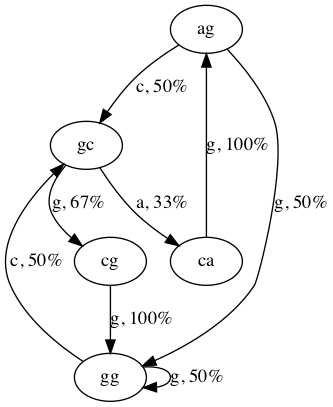
The ovals are the states (which are the final k characters in our generated string) and the arrows are the transitions which are labeled with the character to generate in a given state along with its probability.
We started in state ag and generated a c which took us to state gc. Now,
with 67% probability, we’ll generate a g bringing our output string to
agcg and taking us to state cg. This process continues until we’ve
generated as much output as we desire.
Implementing a Markov model
To represent an order k Markov model in code, we are going to keep a hash
map from length-_k_ strings to State objects. Each State object will maintain a
hash map from characters to integers to represent the transitions. Continuing
our example, the State for gc will have a map:
a ↦ 1
g ↦ 2
For efficiency, each State maintains a count that is the sum of all of the
values in its transitions map. E.g., for gc, count is 3. This implicitly
encodes the probability of generating each character. To compute the
probability of generating a g in a given State, we’d look up g in the
transitions map and divide the value by the count. For the State gc, that
gives 2/3. (We’ll see a simple way to select one of the characters to generate
below that uses the counts rather than the frequency.)
To build the model, we need to train it on an input string. MarkovModel has
a method train(input) that you will implement. The train(input) method
will look at each length-(k + 1) substring of its input and call the
add(prefix, suffix) where prefix is the first k characters of the
substring and suffix is the final character. The add() method will use the
prefix to look up (or create) the corresponding State in its states map
and then call state.add(suffix). The State’s add(suffix) method will
lookup the suffix in its transitions map and increment the count.
Start by implementing the MarkovModel’s train() and add() methods as
well as the State’s add() method. Ignore generate() and randomSuffix()
for now; we’ll return to them when we get to generating text shortly.
public void train(String input)- Iterate over the input string starting with index this.order and use
input.charAt(index)to get the suffix andinput.substring(index - this.order, index)to get theprefix. Calladd(prefix, suffix). public void add(String prefix, char suffix)- Look up or create a
Statecorresponding toprefixinthis.states. Calladd(suffix)on it. void add(char suffix)- This is in the
Stateclass. This method should increment the integer in the transitions map corresponding tosuffix. Don’t forget to increment theState’scountvariable as well.
Once you’ve done this, you should be able to run MarkovModel. It requires two
command line parameters. The first parameter is the order of the model. The
second parameter is the path to a file to use to train. Try it with command
line arguments: 2 samples/example.txt
Generator
Now that we can build a Markov model, it’s time to use it to generate some
text! You’ll need to implement MarkovModel’s generate() method and State’s
randomSuffix() method as well as create a new class which will build a model
and then generate some text.
To generate text, we need a pseudorandom number generator. Fortunately, Java
provides one for us called
SecureRandom.
(There are others; they should never be used.) Both of the methods take a
parameter rand of type
Random
which is a super class of SecureRandom.
public String generate(String prefix, int length, Random rand)- This method generates a string of length
lengththat starts withprefix. Theprefixmust be a string whose length is the same as the order of the model.Start by getting the initial state by looking
prefixup in the states map. If the initial state isnull, throw anIllegalArgumentException.Create a
StringBuilderthat’s initialized to theprefix:StringBuilder sb = new StringBuilder(prefix);In a loop, use the
StringBuilder’ssubstring()method to get a string of length k where k is the order of the model from the end of theStringBuilder. Look up theStatecorresponding to the substring. If it’s not in the map, then using the initialStateinstead. Callstate.randomSuffix(rand)which returns a character. Append it to the string builder.Once the string is long enough, use
sb.toString()to construct a string and return it. char randomSuffix(Random rand)- This method should iterate over the entries in this.transitions.entryList()
and return one of the characters at random. The tricky part is that each
character should be returned with the appropriate probability.
Fortunately, there’s a simple method we can use to do this. Imagine the state has the following mapping
' ' ↦ 9 'a' ↦ 3 'e' ↦ 1 'r' ↦ 7That is, during training, the space was the next character 9 times, a was the next character 3 times, e was the next character 1 time, and r was the next character 7 times. Since the sum of those (the state’s count variable) is 20, we can generate a random integer
xin the range [0, 20). Now, we can check in order:- if
x < 9, then return a space - if
x < 12, then returna - if
x < 13, then returne - if
x < 20, then returnr
Since
xis definitely less than 20, it will return one of those. We can easily turn this into a loop by noticing that after each check, we can decrementxby the value we were comparing against. This gives the algorithm.- if
x < 9, then return a space, otherwise setxtox - 9 - if
x < 3, then returna, otherwise setxtox - 3 - if
x < 1, then returne, otherwise setxtox - 1 - if
x < 7, then returnr, otherwise setxtox - 7
To generate
x, useint x = rand.nextInt(this.count);There should only be a single call to
rand.nextInt()per call torandomSuffix(). - if
Finally, create a class TextGenerator that takes as command line parameters an
integer order, an integer length, and a filename file, and prints out length
characters according to the Markov model of the given order trained on the
contents of file.
Testing
You should test out your text generation with very simple inputs first, such
as with a file containing flippyfloppies and small order and length.
Once you get that working, you should try it on some of the files provided in samples. You will find that the generated text starts to sound more and more like the original text as you increase the order of the model, as illustrated in the examples in the next part. As you can see, there are limitless opportunities for amusement here. Try your model on some of your own text, or find something interesting on the Internet.